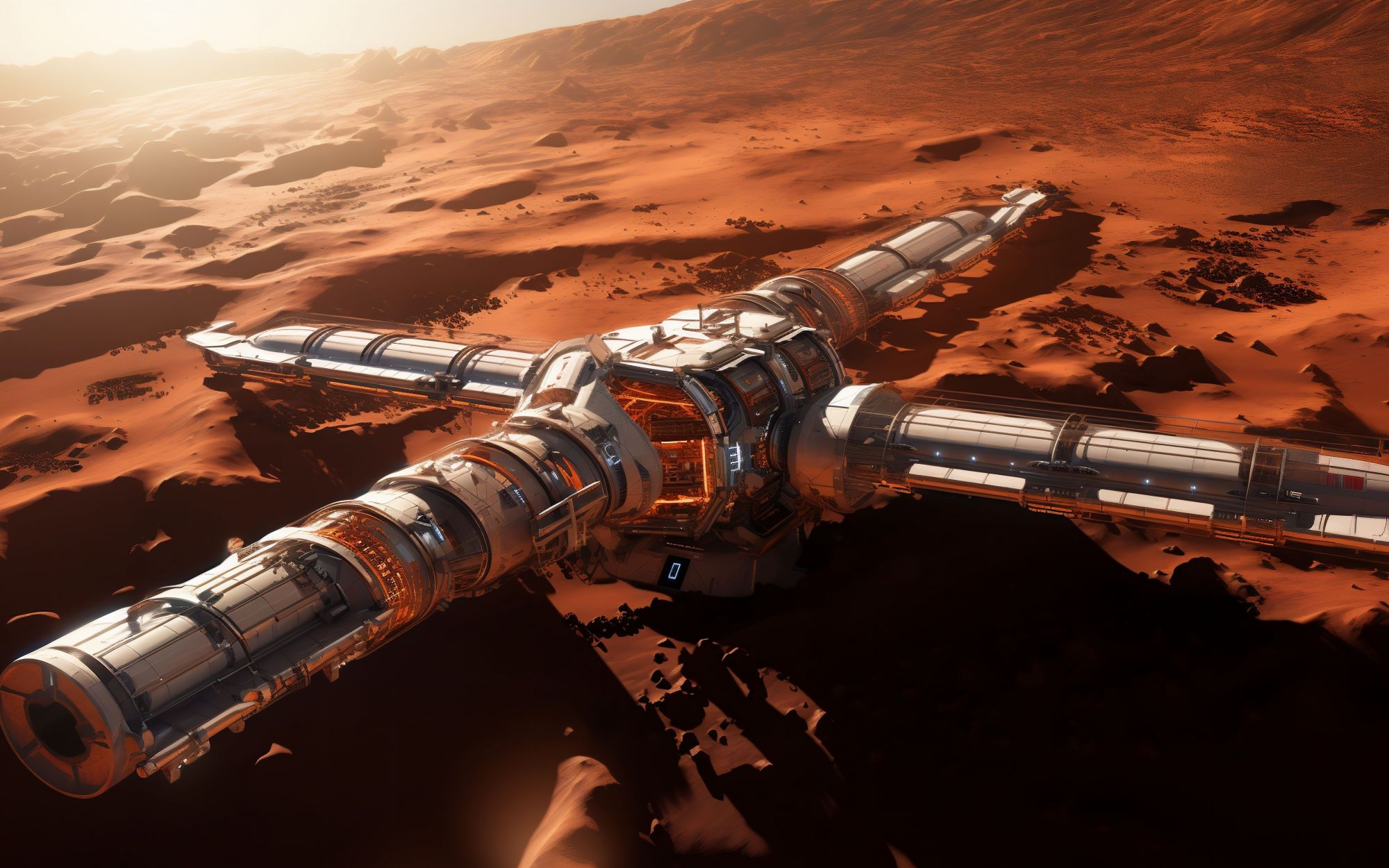The latest version of Midjourney 5.2 features several functionality updates. Among the notable additions is the "Outpainting" feature that allows users to zoom out and see the continuation of a shot. Users can seamlessly explore different possibilities and prompts while using Midjourney 5.2, as there are fewer limitations. Furthermore, the "remix" feature offers creative control by allowing users to easily change the aspect ratio of the image during zooming, as well as to change the prompt.
Let’s explore each feature in detail.
Outpainting
One of the most notable additions at Midjourney 5.2 is the "Outpainting" feature. Using the "Zoom out" feature, users can see the bigger picture and better understand the context in which the portrait was taken. Compared to the "outpainting" feature in other AI image generators, Midjourney's "Zoom out" feature is more intuitive and user-friendly. It allows users to easily adjust the zoom level and explore different perspectives of the same image.
Users have two default zoom levels to choose from: 1.5x and 2x. It’s also possible to input a custom zoom number between 1x through 2x. Additionally, using the outpainting method, the "Make Square" function in Midjourney transforms non-square images into square images.

Original image

Zoomed out to 1.5x
Remix
The “Remix mode” allows users to modify the prompts, parameters, model versions, or aspect ratios when creating different versions. Remixing involves incorporating the overall structure of your original image into a new project. It can be useful for altering the environment or lighting of an image, transforming the subject, or accomplishing complex compositions.
The remix mode offers a feature to choose the intensity of the change with its “Vary (Strong)” and “Vary (Subtle)” buttons. The intensity of variation can also be regulated from “/settings,” where you can initially set the High or Low variation mode.

Original image

Vary (Subtle)

Vary (Strong)
Improved natural language processing
Natural language processing has been enhanced in Midjourney 5.2. Using this capability, Midjourney can better understand the intent of user prompts and accurately translate them into images. The importance of this improvement cannot be overstated, as it ensures that the generated images closely align with the intended vision of the user. As a result, the outcomes produced by Midjourney 5.2 are more satisfying and aligned with the user's expectations.
How to use Midjourney 5.2
To use the enhanced features of Midjourney 5.2, simply add the "--v 5.2" parameter to the end of your prompt. Or just type /settings command, look for the "MJ Version 5.2" option within the menu, and select it. This ensures that you use the Midjourney V5.2 model for your awe-inspiring creations.
The next update is anticipated to bring more features and expanded controls for image generation. However, the current version of the platform lacks an upscaling feature. If you want to upscale images, you can leverage the Wirestock Discord bot, an integrated upscale that significantly streamlines the process and saves time and effort.